Deactivate Parallels Desktop on a Computer
To deactivate Parallels Desktop on a computer and to release the license that it's using, do one of the following:
- Method 1: In the main computer list, select one or more computers (select a checkbox in the first column), then click the Actions drop-down menu and choose Deactivate.
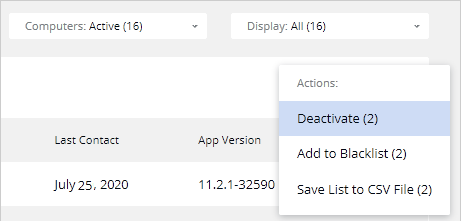
- Method 2: On the Dashboard, click Registered computers, then click on the computer name, and then click Deactivate.
To view the list of deactivated computers, in the main computer list, expand the Computers drop-down menu and choose Deactivated.
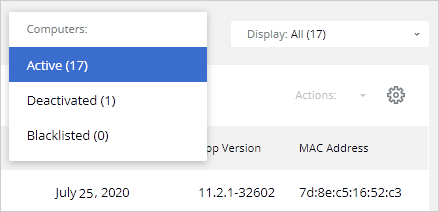
Note: Parallels Desktop Business Edition will continue to run on the affected computer until the computer checks in with the Parallels Licensing Server. This could be anywhere from a few minutes to seven days. If you have access to the computer, you can deactivate the license on it immediately by logging in to it and executing prlsrvctl update-license in Terminal.
Alternatively, you can execute the prlsrvctl deactivate-license command on a Mac computer. This will deactivate the license and will update the license status in Parallels My Account automatically.
 Feedback Feedback |